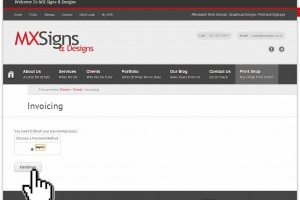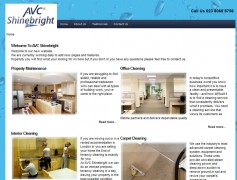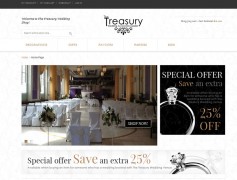My Client HUB
Don’t worry, you don’t need one. We merely use Paypal as a payment processor you can pay using paypal with any major credit or debit card
Paying for your invoice is easy.
Your invoice will appear under ‘Your Invoices’ in YOUR CLIENT HUB under the top menu link here and should look like the below image.
Click on the Invoice Number which you would like to view or pay for.
Then click the ‘Pay Now’ link below the invoice number.
You will then be presented with the available on-line payment options as illustrated below. Select the option you would like to use and click continue where you will be directed to the appropriate payment processor.
If you would like to pay using a payment method not available on-line, such as Bank Transfer, Cheque, Credit/Debit Card over the telephone all the details required to do so should be on your invoice but don’t hesitate to let us know if you can’t find them or if you have any other questions.