How To Find Out Who Likes Your Facebook Page
Facebook are all too often moving settings around and they seem to have moved an important setting again… If like us you were looking for the people who like your facebook page then here is how.
In your left-hand sidebar under number of people who like this” you used to be able to open that and see your fan list.
Now, that link redirects to the demographics Insights panel.
So, to see all of your fans now, you need to follow a slightly different approach
How To See All Fans Who Like Your Page
1. Click “Use Facebook as [Your Page Name]” in the right-hand sidebar.
2. In the upper navigation bar, click the “People/Fans” icon (which opens a menu)
3. At the bottom of the menu, click the “See More” which will load more people or click “See All Fans” link (which opens a new menu).
4. Within this is the menu you can scroll it to the end then by clicking the “See More” link at the bottom it will load additional people who have liked. You can also use the little menu box to see other ‘Pages’ that like your page.
Hope that helps



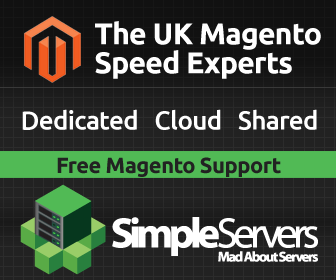


















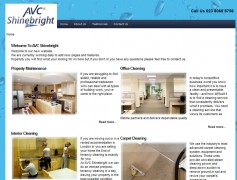
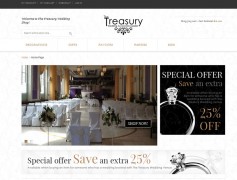



Recent Comments